If you want to reach the endgame in Path of Exile as easily as possible, you need the right equipment for your character. But instead of finding these yourself, it is much easier to buy the items from other players.
Since there is one or the other unwritten law when trading with other players, we explain in this guide how trading in PoE works and what you have to pay attention to.
Table of Contents
This is how trading works in Path of Exile
You have two options for buying or selling equipment : Either you use the in-game chat and look at the items on offer in the trading channel – or you use the much more convenient web search.
You can find the game’s trading platform directly on the official Path of Exile website, with hundreds of new items being offered every minute.
The only thing you need for this : Enough currency! In Path of Exile, enemies regularly drop various orbs that were actually designed as crafting materials. In the PoE community, however, these orbs are also considered the currency of the game. The rarer an orb, the more it is worth.
Orbs commonly used in trading are Orbs of Alchemy, Chaos Orbs, and Exalted Orbs. Orbs that occur much more frequently can also be used when trading – more on that later.
If you have found a suitable offer – for example a certain weapon for the price of a Chaos Orb – you have to contact the seller in the game . To do this, click on the “Whisper” button on the trade website – this saves a pre-prepared message in your clipboard, which you only have to paste into the chat window with Ctrl + V.
Through this message, the seller will find out directly which item you want to buy from him at what price and where it is in his chest.

If the item is still available and the player is not AFK, you will usually be sent a group invitation quickly . Accept this and go to the seller’s warehouse by right-clicking on his portrait and selecting ” Visit Hideout “.
Now wait a short time until the other player asks you to trade. Then you throw your Chaos Orb into the trade window and check whether it really is the selected item – if this is the case, you can complete the trade.
If you want, you can send the seller a short “Thx” or “GL” – but this is not expected. Above all, it is important that you do not let your counterpart wait too long.
Look for the right item
Even if many of the starter builds we have presented work without any problems with items you have found yourself, new equipment sometimes makes the level experience extremely easier.
If you are looking for a specific unique item, all you have to do is search for the name of the item on the search page – all available offers will be displayed to you.
Example : A popular and relatively inexpensive item for new characters are the unique “Wanderlust” shoes – they give you 20 percent movement speed and prevent enemies from freezing you.
If you only enter the name, you will be shown all the offers – ideally, however, the shoes still offer suitable sockets for your Skill Gems, which should be linked. If you want to search for it, you use the filter option on the website.
In the following screenshot, we were looking for the Wanderlust shoes, where two green and two blue slots must be linked and which should not cost more than two Chaos Orbs:
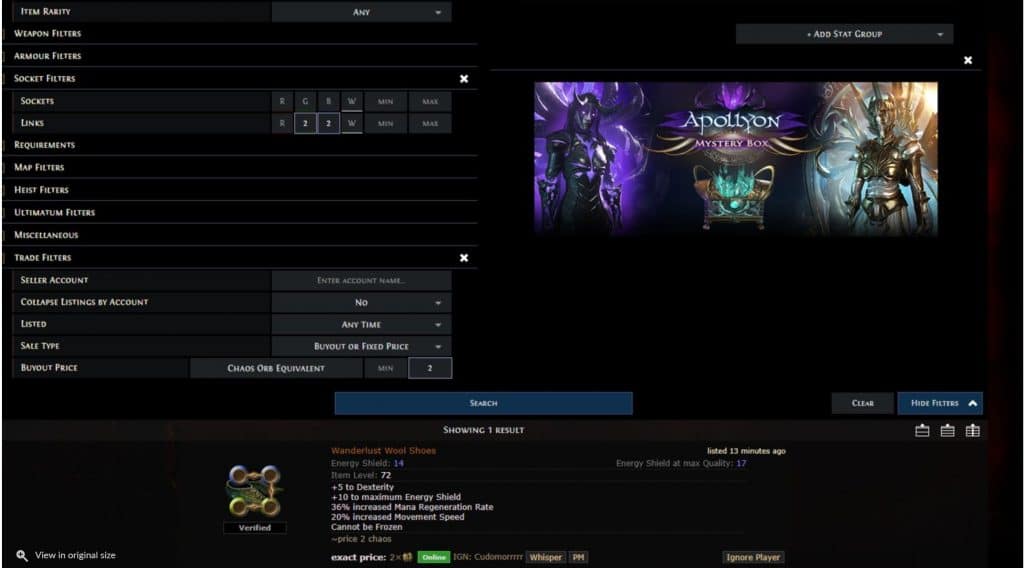
It gets a little more complicated when you’re looking to upgrade your gear but aren’t sure what to look for.
Another example : You have just reached level 25 and now want to buy a new weapon that lets you deal the greatest possible damage. But since you don’t want to spend huge sums on a leveling item, the weapon should cost a maximum of one Orb of Alchemy.
You now have to activate some filters : First you specify the type of weapon you want, which is compatible with your chosen attack skill. If you use Earthquake as your primary skill, you should look for axes or clubs, for example, as swords don’t work with them.
Then you set your current level as the max level under “Requirements”, under Trade Filters you enter the desired maximum price and send the search query.
In order to find the really strongest weapon, you only have to sort by “Physical DPS at max Quality” or “Elemental DPS” – depending on which type of damage your primary ability uses. The following pictures show you how to do it:

If you should use a starter buid from the PoE forum, they will usually explain to you which values are important to you. In the following article we show you some of the best starter builds for the current league:
Find the best price
If you are looking for a certain unique item, it is easy to find the best price – you enter the name, any required socket and sort the list of results by price . You do this by simply clicking on the asking price of an offer.
It works the same way if you’re looking for any other type of item, whether it’s new weapons with a lot of physical damage or armor with matching sockets. At the end of a search, you should always sort by the cheapest price .
Bargain with the live search
For slightly more expensive items, it can be worthwhile to use the live search . This updates in real time when new offers are posted.
If you look for the popular armor “Tabula Rasa”, you will often find it for the price of eleven or twelve Chaos Orbs. However, you can still save a little by setting the maximum price to nine or ten Chaos Orbs.
If no results are displayed, activate the live search by clicking on the “Activate Live Search” button. After that, all you have to do is wait for a notification tone to sound.
Then it’s time to be quick, send the copied message and hope that the item has not yet been sold – with cheap offers this can be the case after a few seconds.

The currency market
For your trading activities you need currency in the form of orbs – initially Chaos Orbs, in the endgame increasingly Exalted Orbs. Since you can hardly find these yourself in sufficient quantities, you should collect the orbs you find and invest in higher-quality currency.
Yellow (rare) items provide you with Orbs of Alteration if you identify them and sell them to an NPC dealer. If you collect enough of them, you can exchange them for Chaos Orbs on the currency market.
To do this, click on “Bulk Item Exchange” on the PoE Trade website and then choose which currency you have to offer and which one you are looking for in return. The rest of the deal runs like any other trade – whispering, closing a deal, looking forward to new stuff.

This is how you sell items yourself
If you want to offer your found items yourself, you need a premium chest side . This costs 40 points in the in-game store, a bundle of six premium tabs costs 200 points – the latter corresponds to a price of just under 18 euros.
If you have such a chest compartment, you have to set it to “Public” or “Public” by right-clicking on the registration card. Then all items that you put here will appear in the trade search engine.
You then also set the desired price for an item with a right click.

If you have found a potential buyer, proceed as with the purchase – only that you first invite the player into a group and settle the deal in your own hideout.
Useful tools
So that you don’t pay or get too much or too little for your equipment, we would like to end with two external tools.
POE.ninja : On the website POE.ninja you can display a progress diagram of the price of certain items, for example unique items. Especially if you are in the process of investing a large part of your assets, it is worth taking a look here.
PoE Trade Macro : The PoE Trade Macro is a small tool that you can run in the background while playing. It helps you to quickly identify whether an item you have just found is possibly worth selling.
Example : You find a rare ring that has many useful values such as life and resistance on it. Once you have started the Trade Macro, all you have to do is move the mouse pointer over the item and press the key combination “Alt + D”. The tool then searches for items with comparable values for you and provides a rough estimate of the price. This works particularly well with Unique Items, whereby the prices can of course also differ widely – if a unique armor has about five or even six linked sockets, it is worth many times over.
