This article aims to provide a comprehensive overview to overclock your CPU for maximum performance. Overclocking is an increasingly popular method used by computer enthusiasts, and it can be argued that there are many benefits associated with this approach. This article will outline the advantages of overclocking as well as discuss the various methods available for achieving optimal results. It will also consider some common issues which may arise when attempting to overclock a CPU and how these issues can be addressed. Furthermore, guidance on safety precautions and best practices regarding overclocking will be provided in order to ensure users are able to obtain their desired outcomes without compromising system stability or performance.
In summary, this document seeks to provide detailed information about the steps necessary for successful CPU overclocking in addition to advice on preventing potential problems from arising during the process. The intended result should enable readers to gain an understanding of what is required and equip them with the knowledge needed to successfully achieve optimum performance gains through overclocking.
Definition Of Overclocking
The image of a processor working to its maximum capacity, pushing the boundaries of what it can handle, and reaching for faster speeds is one that comes to mind when discussing overclocking. Overclocking is the act of increasing a computer’s central processing unit (CPU) clock speed beyond its factory-set rate in order to increase performance levels. This process requires an understanding of how processors are designed and function so as to be able to adjust their settings accordingly without causing permanent damage or reducing reliability.

In essence, overclocking involves changing the CPU’s ‘clock speed’; this refers to how many instructions per second the processor can complete. By tweaking this setting, users are able to push their hardware beyond its default specifications in order to achieve increased performance. It should be noted however that while some CPUs may come with higher stock clock speeds than others, they still remain limited by their design parameters – meaning that there are physical limitations on how much further these machines can really be pushed past their manufacturer-specified limits.
By carefully adjusting core components such as voltage, multipliers, and bus speeds, users have the ability to significantly improve their machine’s overall capabilities and take advantage of greater computing power from within existing hardware solutions. Consequently, overclocking has become a popular way for tech-savvy enthusiasts to get more out of their systems without having to upgrade expensive parts or buy entirely new setups.
Benefits Of Overclocking
Overclocking offers a number of potential benefits to the user, including an increase in computing power and enhanced gaming experiences. By reducing the amount of time taken for instructions to be completed by the processor, overclocking can provide significant performance boosts that allow users to take advantage of improved speeds while also potentially lengthening their processor’s lifespan.
The most obvious benefit that overclocking provides is a noticeable improvement in CPU performance. With higher clock speeds comes greater processing capabilities, allowing users to run more intensive tasks or applications at once with increased speed and efficiency. This makes it possible for gamers to enjoy smoother gameplay as well as streamline workflows when completing large projects such as video editing or 3D rendering. Additionally, overclocked CPUs are able to respond faster than normal settings – meaning that they require less energy overall and therefore have longer lifespans than those running on default parameters.
Furthermore, overclocking can offer an enhanced gaming experience through improved frame rates and reduced lag times between each action taken within a game. As clock speeds are increased beyond factory specifications, games become more responsive due to decreased loading times between levels or scenes which allows players to move seamlessly from one area of play to another without interruption. This enables them to access higher resolutions and better graphics quality thereby creating immersive worlds that would otherwise not be achievable using standard components alone.
By taking into account some basic principles around how processors function and understanding the advantages offered by increasing clock speed beyond manufacturer standards, users are able to leverage the full potential of their machines without having to purchase expensive upgrades or entirely new setups.
Components To Consider Prior To Overclocking
Prior to taking the plunge into overclocking, it is important for users to bear in mind a few key components that are essential for successful performance. Just as an engine needs fuel and oil to run efficiently, so too must a CPU be adequately equipped before attempting any modifications. To ensure optimal results, certain factors must be taken into account such as selecting the right cooler, motherboard chipset, power supply, and RAM speed, and updating BIOS accordingly.
The first consideration when preparing for overclocking should be cooling solutions. If a processor’s temperature rises too high then its ability to function correctly may become hindered or even damaged beyond repair; this is why investing in a good quality CPU cooler is essential if you plan on running your system at higher than recommended speeds. Additionally, having multiple fans working together can help spread out heat more evenly throughout the case which further reduces the risk of overheating issues occurring during long periods of usage. It also helps keep noise levels down by allowing quieter operation overall due to less strain being put onto individual parts – something that gamers looking for immersive experiences will appreciate greatly.
Finally, ensuring that all other components are compatible with the chosen overclocked settings is crucial prior to making any changes. This includes checking whether the selected motherboard chipset supports increased clock speeds as well as verifying what type of memory module is required for the best performance (e.g., DDR4 versus DDR3). Equally important is confirming that the appropriate level of wattage from a reliable source of power can be provided consistently; if not then instability issues could arise leading to potentially catastrophic outcomes depending on how far above factory thresholds were pushed initially.
Taking these precautions seriously allows users to remain safe while still enjoying improved computing capabilities without putting their hardware (or wallet) at risk through unnecessary risks associated with hardware modification attempts gone wrong.
Steps For Safely Overclocking Your Processor
When it comes to overclocking a processor, safety must be the highest priority. With that in mind, there are several steps users should take before attempting any modifications to ensure optimal performance and maximum stability. This article will discuss how to safely overclock your processor for maximum performance while avoiding potential pitfalls along the way.
The first step is to research what kind of speed increase can reasonably be achieved with current hardware components; this information can usually be found online from reliable sources such as manufacturers or independent benchmarking sites. It is important not to exceed these limits otherwise instability issues may occur resulting in degraded system performance at best and component failure at worst. Additionally, checking for BIOS updates prior to proceeding further is essential so that all available features are accessible during modification attempts – some older models lack certain options which makes achieving higher speeds difficult if not impossible without proper support files installed beforehand.
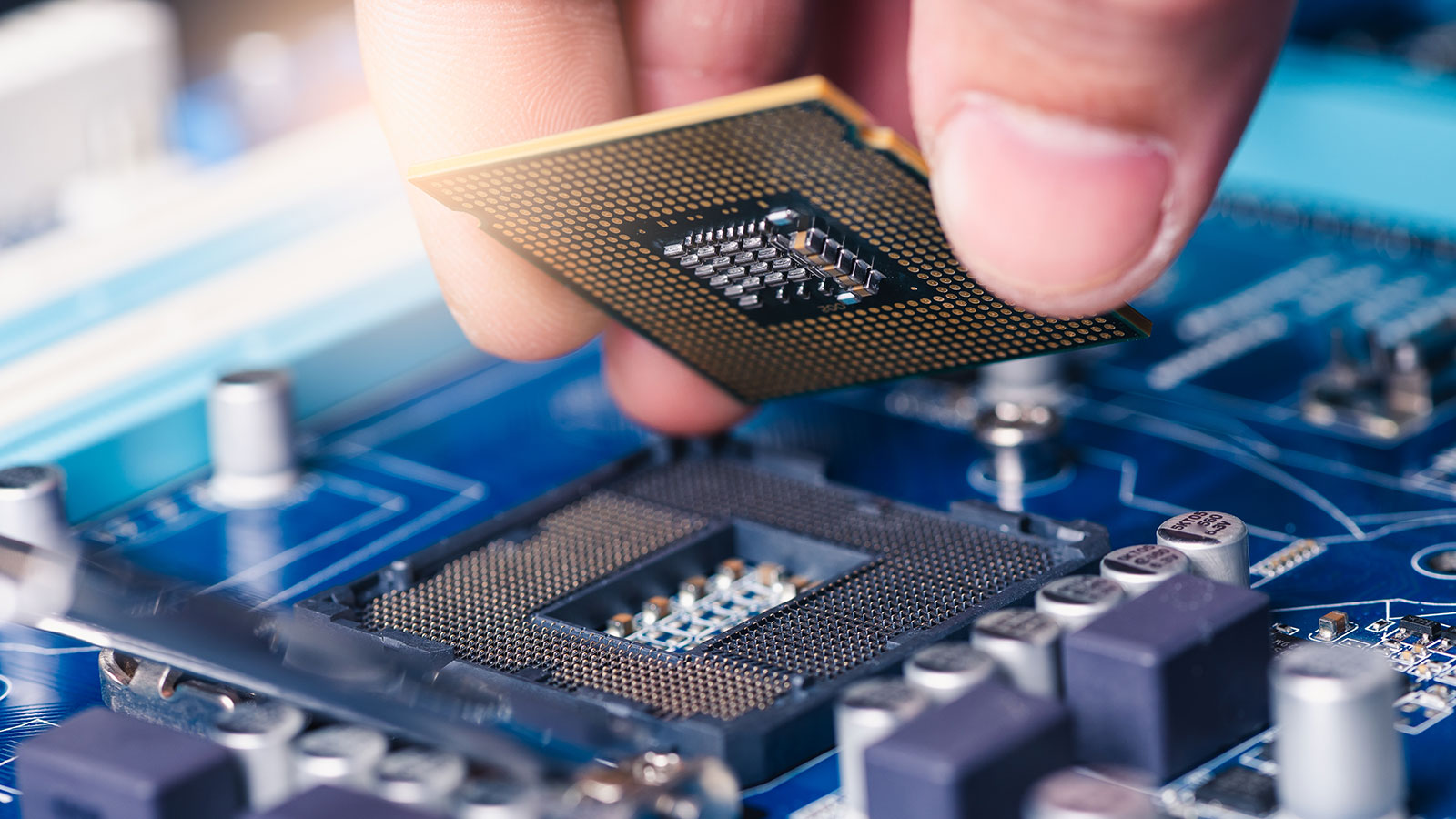
Once ready, the next step involves gradually increasing clock speeds until desired levels are reached either through manual settings or by using pre-configured profiles supplied by the manufacturer (if applicable). Depending on individual objectives, results could range anywhere between moderate gains and significant boosts; however, users need to pay close attention when tinkering around as small errors have potentially catastrophic consequences depending on how far above factory standards were pushed initially. Finally, once modified values have been implemented correctly then long-term testing should begin immediately as well as keeping an eye out for any signs of instability over time – regular troubleshooting tips can help keep systems running smoothly even after significant overclocks have occurred successfully.
Selecting The Right Cooling System
In order to maximize the performance of an overclocked processor, selecting the right cooling system is essential. Proper cooling ensures that temperatures remain within safe operating limits and allows users to benefit from increased clock speeds without putting too much strain on components or risking damage through overheating. A number of options are available depending on budget and individual preferences – ranging from simple air coolers to more advanced liquid-based solutions; however, all require basic installation steps such as securely mounting fans/radiators in desired positions for optimal airflow directions before making any modifications to CPU overclock settings.
When researching potential choices it is important to consider factors like noise levels since some models operate quite loudly even at low RPMs while others have been designed specifically with quiet operation in mind regardless of how high they are running. Additionally, keep in mind that certain types can be more difficult than others to install or maintain due to their specialized nature so make sure enough time has been allocated beforehand should any issues arise during setup stages which could delay progress overall significantly. Furthermore, most manufacturers include detailed instructions regarding compatible parts along with recommended thermal compounds for best results when applying paste onto surfaces directly which must be followed closely if maximum performance gains are expected out of this process.
Finally, once a suitable option has been identified then proceed by following its accompanying documentation thoroughly until successful implementation occurs – taking extra care not to overtighten screws or apply excessive amounts of pressure when attaching hardware pieces together otherwise permanent damage might occur resulting in premature failure down the line despite having chosen an appropriate cooler initially. Applying these principles properly will ensure that adequate temperature control remains present throughout extended periods of usage allowing users peace of mind knowing their systems remain stable despite pushing them beyond factory limits successfully.

Finding The Maximum Stable Clock Speed
Once the appropriate cooling system has been installed, users can begin to explore the potential of their processor by attempting to achieve maximum performance gains through overclocking. Every CPU is different in terms of its clock speed and other factors that affect the stability when being pushed beyond factory limits; however, it is possible to find a relatively consistent rate at which most processors maintain full functionality without any issues arising during sustained periods of usage. On average, modern CPUs are capable of reaching speeds up to 20% higher than what their manufacturer initially set and still remain completely safe from any damage related directly to heat or electrical problems.
In order to identify this sweet spot, start by gradually increasing frequency settings within BIOS until crashing occurs then back off slightly until stable operation resumes again as this should provide an indication of how much more processing power can be obtained without compromising reliability. It may also be beneficial to look into specific models online and see if others have achieved similar results with the same unit type since information like this could help narrow down exact figures considerably making the process even faster overall.
Finally, after discovering optimal values they must be tested further using benchmarking software designed specifically for such tasks as these will tell whether the system remains stable under heavy workloads while taking advantage of increased frequencies or not – allowing fine-tuning tweaks where needed before finally committing changes officially onto motherboard’s memory chip permanently thereby ensuring peak efficiency levels have been reached securely with no further risks posed whatsoever. Moving forward now requires only stress-testing procedures followed afterward for final confirmation purposes prior to embracing newfound capabilities fully.
Stress-Testing And Tweaking Settings
Once the maximum stable clock speed has been found, it is important to stress-test and tweak any settings necessary in order to ensure that the processor can handle sustained periods of usage at its current frequency. Stress testing involves running benchmarking software or specific applications designed to push the CPU’s capabilities to their limits; this process will help identify any areas where performance might be compromised due to heat buildup or other issues that may arise from overclocking. Additionally, if needed, users should consider adjusting voltage levels as well since higher voltages could potentially create further stability problems depending on how far above factory specifications they are set.
To effectively overclock a CPU without compromising reliability:
• Ensure an adequate cooling system is installed
• Identify the maximum stable clock speed through trial and error within BIOS settings
• Test results with benchmarking software for confirmation purposes
• Adjust voltage levels if needed based on findings during the testing phase
• Reassess temperatures regularly while under heavy load scenarios
By following these steps, users can confidently reach desired speeds while also ensuring full safety measures have been taken into consideration throughout the entire process – allowing them to take advantage of additional processing power available via overclocking without risking more serious damage down line due to excessive temperatures occurring during regular operations afterward. With appropriate monitoring systems already in place beforehand, the next step would involve measuring temperature readings periodically so that potential overheating can be avoided before it becomes a major issue later on.
Monitoring Temperatures
Monitoring temperatures is an essential part of overclocking, as it helps ensure the CPU does not become overheated due to usage at its current frequency. The two main methods for tracking temperature are manual and automated CPU-temperature monitoring.
Manual Overclocking Thermal Monitoring: This method requires users to manually monitor their processor’s temperature using a thermometer or other device that can measure heat in real-time. Although this approach gives them direct control over their results, it also requires a certain level of technical skill and knowledge about how CPUs work in order to accurately gauge readings – making it more suitable for experienced enthusiasts rather than newbies looking to get started with OCing quickly.
Automated Overclocking Thermal Monitoring: Automated thermal monitoring solutions offer a much easier way to track temperatures without needing any additional hardware or specialized skill sets on the user’s end. These typically come packaged within motherboard BIOS settings which allow users to configure custom thresholds and warning alerts when maximum allowable levels are exceeded; additionally, some companies even provide software packages dedicated solely towards helping consumers keep tabs on what’s going inside their PC during prolonged stress tests safely from the desktop itself. All of these options make automated cpu-heat monitoring a far more attractive alternative for both novices alike who want to take advantage of pre-built profiles provided by manufacturers while still having peace of mind knowing that they won’t run into any serious issues if they decide to push limits bit further themselves later down line too.
Therefore, whether opting to go the manual route through the use of thermometers -or- taking advantage of automated solutions available today, either one should enable users to stay ahead of curve terms keeping their CPU running optimally under all circumstances while also giving them confidence in knowing that they’re safe enough experiment with the overclocking process further should they choose to do so anytime soon.
Taking Advantage Of Pre-Built Profiles
Taking advantage of pre-built profiles is a key step for those looking to overclock their CPU for maximum performance. Pre-built overclocking profiles can help optimize the settings and stability testing, as well as enable users to instantly apply these settings without having to manually configure each individual setting from scratch. This makes it easier than ever before for novices or experienced enthusiasts alike to get up and running with OCing quickly and safely.
Not only do pre-built profiles provide an easy way for users to take advantage of expertly designed overclocking settings without needing any technical knowledge, but they also allow them to fine-tune specific parameters if desired in order to gain that extra bit of power out of their processor – while still ensuring it’s kept safe from overheating through careful consideration given towards temperatures during this process too. Ultimately, this kind of optimization will deliver the best possible outcome when it comes time to push limits even further later down line should the user choose so afterward as well.
Of course, there are some drawbacks associated with relying solely on pre-made configurations such as limited flexibility in terms of what exactly can be tweaked (particularly regarding voltages). Regardless though, they remain invaluable tools for both beginners who want to jumpstart their journey into world OCing efficiently -and- veterans who simply don’t have enough time spare to play around with every single parameter themselves either due to work commitments etcetera at the same time too.
Troubleshooting Common Issues
Troubleshooting common issues that arise when overclocking is an essential part of the process. Overclocking problems can range from CPU instability to heat management and more. Therefore it is important for users to be familiar with the basics of troubleshooting these issues in order to ensure stability and optimal performance.
When dealing with stability issues, one should first check if their BIOS settings have been properly configured. This includes checking voltage levels, memory timings, and other parameters associated with overclocking. It can also help to reduce clock speeds slightly or lower voltages to find a stable configuration – as too high values can prevent the system from booting up correctly or cause crashes during intensive workloads afterward. Additionally, it may be necessary to adjust fan speeds/cooler configurations depending on how much power the processor draws so as keep temperatures within safe limits longer on a term basis as well.
Furthermore, there are several tools available that allow users to test out various combinations of configurations quickly without having manually change each individual setting every time themselves either – saving both time energy later down line this way too. Ultimately by understanding the principles behind troubleshooting such errors efficiently beforehand and proactively instead of simply reactively after they occur the end result will usually be far better than could’ve been expected initially regardless situation itself actually ended up being previously prior to this point also.
Frequently Asked Questions
-
What Is The Difference Between Overclocking And Underclocking?
Overclocking and underclocking are two sides of the same coin when it comes to making adjustments to a CPU’s speed. Both techniques can be used to achieve different results in terms of performance, but understanding the difference between them is essential for ensuring maximum potential from your processor.
On one hand, overclocking a CPU involves configuring its settings so that it runs faster than its intended speeds. This means pushing the processor beyond what was originally designed by the manufacturer, increasing the clock rate or voltage which will result in higher performance. On the other hand, underclocking reduces the speed of the processor below its original specifications, resulting in lower power consumption and less heat generation.
To put it simply, overclocking increases performance while underclocking decreases it – both with their own advantages and drawbacks. There are three main benefits of overclocking: increased processing speed, improved responsiveness times, and enhanced gaming experiences. However, overtaxing your CPU with too high of a frequency could lead to system instability or even hardware damage if not done correctly. Conversely, underclocking may reduce power consumption while sacrificing some performance gains depending on how much you slow down your processor’s clock speed.
It is important to note that any decision to overclock or underclock should be made carefully as there are risks associated with either approach. Before changing any settings related to these processes, users should familiarize themselves with best practices and take precautionary steps such as using appropriate cooling solutions and monitoring temperatures closely during testing phases.
-
Are There Any Risks Associated With Overclocking?
Overclocking is the process of running a computer component, such as a CPU, at higher speeds than its rated speed. While it can offer various performance gains, there are risks associated with overclocking that should be taken into consideration before attempting this type of configuration change. This article will discuss the potential dangers of overclocking and provide an assessment of the benefits versus costs of doing so.
The main risk involved in overclocking is damage to components due to excessive heat generated when running at higher speeds. An increase in voltage or other parameters may also lead to instability and possible physical failure of parts if not monitored closely. Furthermore, since motherboard manufacturers do not warranty their products for use with overclocked CPUs, any resulting damages would have to be covered by the user themselves.
Despite these risks, many users find that they are able to achieve significant performance gains without causing permanent harm to their hardware. Careful monitoring of temperatures and voltages during the process will help reduce the chances that something could go wrong and cause irreparable damage. Additionally, some motherboards come equipped with features designed specifically for overclocking which can assist users in safely reaching optimal levels of performance from their CPUs.
It is important for those considering overclocking a CPU to first determine if such action is worth taking given the potential risks involved compared to the expected performance gains. Doing research on reliable sources about how best to overclock one’s particular system setup will ensure that all necessary precautions are taken prior to changing settings within BIOS or other programs used for adjusting clock speeds and other relevant factors.
-
Can I Overclock My Laptop’s Processor?
It is possible to overclock a laptop processor, however, it can be more difficult and require more effort than overclocking a desktop processor. Laptop processors are typically soldered onto the motherboard as opposed to being removable like their desktop counterparts. As such, there are several considerations around risk and performance when attempting an overclock on a laptop processor.
When considering whether or not to attempt an overclock on a laptop processor, one must weigh the potential risks associated with overclocking against the potential benefits in terms of increased performance. Overclocking carries both stability and safety risks which may vary depending on the type of laptop model used. There is also some inherent complexity involved due to limitations imposed by heat dissipation systems built into laptops that usually cannot be modified without significant cost and effort.
The process for overclocking a laptop processor is also generally different from that required for most desktop processors. While tweaking settings manually using BIOS tools will allow users to take full advantage of any available headroom within the CPU’s operating parameters, this requires specific knowledge related to each individual model’s architecture. Furthermore, additional cooling solutions might need to be implemented if temperatures become too high during the overclocking process.
In light of these factors, those looking to increase processing power through overclocking should do extensive research before embarking on their journey; specifically researching:
(1) The degree of risk posed by a particular laptop model;
(2) Efforts needed in order to safely install necessary cooling measures;
(3) Software tweaks that can maximize system performance gains provided by successful overclocks. Ultimately, understanding all aspects related to laptop overclocking prior to beginning can help ensure safe operation while maximizing the benefit of improved computer performance.
How Long Does Overclocking Typically Take?
Overclocking a computer’s processor is a process by which the speed of the CPU can be increased beyond that set forth in its specifications. This increase in processor speed produces higher performance for certain tasks, such as gaming or video rendering. The question arises: How long does overclocking typically take?
The answer to this query depends on several factors, including the type and model of the CPU being used, how much extra power is desired from it, and whether manual overclocking or an automated tool will be employed. Manual overclocking requires more time than automated tools because settings must be adjusted manually until the optimal combination of voltage and frequency is achieved. Generally speaking, however, most CPUs can be successfully overclocked within 30 minutes to two hours using either method.
When attempting to maximize CPU performance through overclocking, users should also consider other aspects of their system setup; these include cooling solutions (such as additional fans), power supplies capable of handling additional loads, and software updates to ensure compatibility with new hardware configurations. By taking all necessary steps before beginning the process of overclocking one’s CPU, users may save a considerable amount of time while achieving maximum performance from their processor.
Is Overclocking Worth The Effort?
The quest for maximum performance from a CPU is often met with the suggestion to overclock it. It is an enticing proposition, but does overclocking actually lead to worthwhile results? Is the effort required worth any potential gain? To answer this question requires an analysis of several factors.
Symbolically speaking, overclocking can be seen as a form of alchemy: Trying to turn base materials into something greater than their original form. In reality, however, it takes more than just a magical incantation and wave of a wand; rather it necessitates time, knowledge, and skill – not to mention patience and persistence – in order to yield successful outcomes. While some are able to successfully push their CPUs toward higher performance levels with relative ease, others may find that they need to expend considerable effort in order to reap rewards commensurate with the attempt made.
From an objective perspective then, one could assess whether or not overclocking is worth the effort by weighing up economic costs versus benefits. If there were no cost involved in attempting such procedures (such as replacement parts or additional cooling systems) then potentially all users would take advantage of this option for improving CPU performance. However due to these associated expenses – and considering also the risk taken when damaging components during attempts at overclocking — it is reasonable to assume that only those who value increased cpu performance highly enough will make the necessary investment of both money and effort in seeking out its achievement via this method.
Thus ultimately it seems clear that while overclocking offers great promise, success here depends on individual factors including willingness and ability to commit resources towards achieving desired outcomes. How much each person values the possible gains must then be weighed against how much they’re prepared to invest before deciding if pursuing overclocking is right for them personally.
Conclusion
It is clear that overclocking a CPU can be an effective way to improve its performance. The process of overclocking requires research, understanding, and knowledge on the part of the user in order to safely achieve desired results. Before attempting to overclock any device, it is important for users to consider whether or not they are willing to accept the risks associated with this practice.
Careful consideration must also be given as to how long the process may take and if the effort will ultimately yield beneficial results. It should also be noted that laptop processors cannot typically be overclocked due to their limited design capabilities. Despite these limitations, many users have found success in using various software tools to maximize their CPUs’ performance.
Overall, overclocking one’s processor can result in improved performance, but only when done carefully and properly. As such, those who wish to attempt this endeavor should do so cautiously while taking into account all relevant considerations before proceeding. By doing so, they may find themselves rewarded with an enhanced computing experience.
