It’s critical to know how to hold a gaming mouse properly if you spend most of your day at a computer, whether it’s for work or pleasure. Repetitive motions or keeping your mouse in the same location for too long raise the possibility of developing repetitive strain injury or carpal tunnel syndrome.
Mice come in a variety of sizes and weights, so your grip on the mouse will be different. Choose one that feels comfortable for you and one that you can readily move about.
There are many different mouse grip techniques, each with its own set of characteristics. Several elements influence how you hold the mouse. We’ll look at several mouse gripping styles to assist you to choose the one that’s right for you.
How to Use a Gaming Mouse Properly?
Of course, there are numerous methods to hold a mouse comfortably while gaming. Players adapt to the demands of their respective games and the degree of accuracy needed. When it comes to comfortably holding a gaming mouse, however, it is rather simple to distinguish between what is right and wrong.
Surprisingly, the vast majority of these methods and techniques are ineffective. Gamers, as well as non-gamers, come up with their own strategies to keep mice that don’t work in the end result in discomfort, tiredness, and injury. A mouse should be handled so that it doesn’t produce either of the above effects while being used.
Mouse Grip Styles
Whether you’re using a laser, optical, or ball mouse, we’ve gathered all the best techniques for gripping your gaming mouse. These are liked by professional e-Sports players, so you’ll undoubtedly find them beneficial.
There are three types of mouse grip: palm, claw, and fingertip. They are as follows:
Palm Grip
The most basic and simplest method to hold a mouse is like this. There’s no getting around it. This technique is popular among both gamers and non-gamers, professionals and novices alike. And because it can be readily modified to your desk and to a change in the climate, such as a coffee shop, this approach is superb.

There is also another benefit. This style of pressing makes for a more restive grip. Your hand does not get tired when you grasp in this position. You don’t have to apply extra weight to the mouse by pushing harder. Without fatiguing quickly, you may play for lengthy periods of time with minimal movement of your hands on the mouse.
However, if you have small hands, you may run into difficulties. In comparison to a typical mouse, a standard gaming mouse is larger in size. Size has an impact on this issue. Smaller hands will find it difficult to get the buttons fully activated because of their limited reach, causing discomfort.
As a result, we propose that this approach be used by both small and large hands.
Read More: 10 Tips to Choose the Perfect Gaming Mouse
Claw Grip
A claw grip, as the name implies, has your hand resemble a claw. Contrary to popular belief, this posture does not put any additional strain on your hand. Your fingertips lie directly over the buttons. The rear of the mouse is pressed against the sloping tip of your palm.
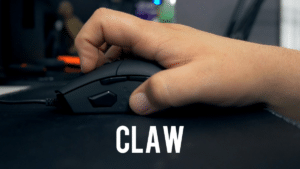
Your wrist is positioned straight and relaxed, with your mouse hand at a 45-degree angle from your body. Your index and middle fingers are directly on the buttons of the mouse. It’s a fantastic position, but it has its drawbacks. You won’t be able to keep this pose for long, probably no more than 2-3 hours in total. If you ask us, that’s about as long as you should play at a time period.
Gaming mice generally have more buttons than a traditional mouse. We may take advantage of these extra buttons with ease using this technique. As a result, we highly suggest that you employ this approach for MMOs, where utilizing those liberally provided additional buttons is essential.
This approach can also be used to play First Person Shooters (FPS) since it’s similar to claw grip. The flexibility and ease of mobility provided by the claw design enhance this technique. More mobility means a quicker response time, which is just what you need to get out of a tight spot. Note that the horizontal mouse movement is aided by the claw grip.
Fingertip Grip
In this style, you have complete palm contact with the mouse, allowing your fingers to control motion. This technique is best for quick bursts of short-distance movements and continuous, single-direction drags. This implies that you may achieve high levels of precision in tiny adjustments.

This can be particularly beneficial when playing video games like Fortnite, Minecraft, etc that require precise movement, such as e-sports. You may engage in close-quarters fights without breaking a sweat because you can pull off rapid bursts of action.
If you’re using a high-recoil gun, you won’t have any problems. This grip allows you to drag the mouse down in a methodical way, eliminating any vertical recoil from your game weapon.
What Is the Best Way to Improve Your Gaming Grip?
The advantages and disadvantages of each style are listed above. There is no one-size-fits-all handle for gaming. Compatibility problems are created when different sized hands are added to the equation, which can easily be resolved by using various grip types.
Palm and finger grips for full comfort, claw, and finger grips for rapid-paced games, overall different games have varied demands when it comes to mouse movements, therefore you must change how you grip your mouse accordingly.
The majority of gamers use a combination of various gripping styles to make switching between games more convenient. Palm grips are used in casual story-based games, and fingertip grips are utilized in fast action shooter games.
That concludes today’s excursion. We hope that one of these techniques will prove to be useful to you or other gamers you know, while avoiding any mouse-related injuries.
